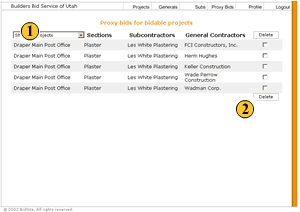Deleting Proxy Bids
In order to change proxy bids that you have entered, you must first remove the proxy bid from BidSite's records. This is easily accomplished on the Remove Proxy Bid page that is located under the Bids tab on the main Bid Registrar page.
 To remove a proxy bid, first search for the bid in the same manner that you view the
proxy bid. To read the help article that explains viewing proxy bids, please refer to the help index to the left.
To remove a proxy bid, first search for the bid in the same manner that you view the
proxy bid. To read the help article that explains viewing proxy bids, please refer to the help index to the left. Once you find the proxy bid that you delete, click the check box next to the bid and hit the "Delete" button and accept
the confirmation window from BidSite. The proxy bid will be removed from BidSite's records and you will be able to create
a new proxy bid for the SubContractor.
Once you find the proxy bid that you delete, click the check box next to the bid and hit the "Delete" button and accept
the confirmation window from BidSite. The proxy bid will be removed from BidSite's records and you will be able to create
a new proxy bid for the SubContractor.